Firmware & Guides
CR M4 Cura Profile & Tips for Using Cura Slicer and Creality Slicer

Creality’s latest addition to their 3D printer lineup, the CR-M4, boasts a large build volume of 450 x 450 x 470mm, making it an ideal workhorse for creating large models with minimal or no post-processing. Additionally, it allows you to batch-print multiple parts simultaneously, enabling you to maximize your creativity and unleash your imagination.
Although Cura may not yet have a slicing profile ready for this new printer, you can still start printing with it using Creality Slicer V4.82-279 (latest at the moment) and above, which can be downloaded from their official website. This software comes with a pre-loaded profile that is optimized for the CR-M4, allowing you to get started with your printing projects right away. Below is the guide for CR-M4 Cura Profile
https://www.crealitycloud.com/software-firmware/software?type=8
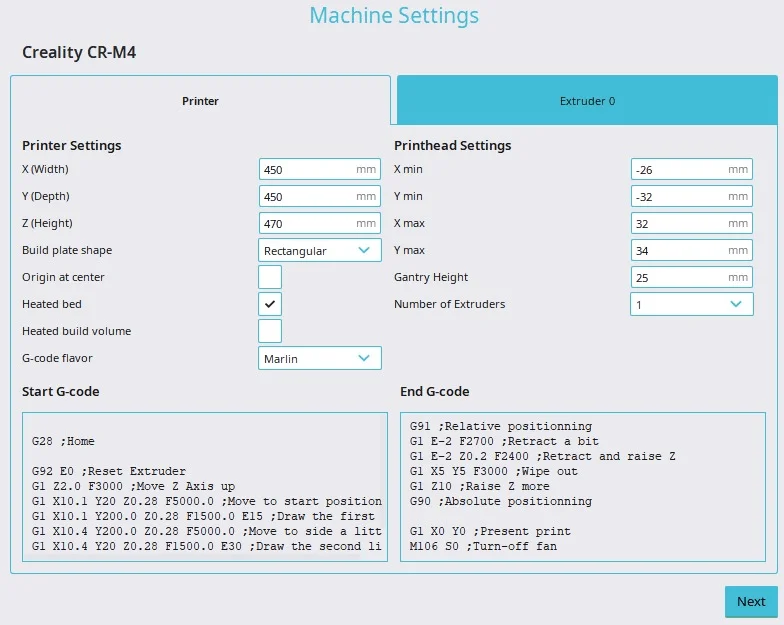
Start G-code
G28 ;Home
G92 E0 ;Reset Extruder
G1 Z2.0 F3000 ;Move Z Axis up
G1 X10.1 Y20 Z0.28 F5000.0 ;Move to start position
G1 X10.1 Y200.0 Z0.28 F1500.0 E15 ;Draw the first line
G1 X10.4 Y200.0 Z0.28 F5000.0 ;Move to side a little
G1 X10.4 Y20 Z0.28 F1500.0 E30 ;Draw the second line
G92 E0 ;Reset Extruder
G1 Z2.0 F3000 ;Move Z Axis upEnd G-code
G91 ;Relative positionning
G1 E-2 F2700 ;Retract a bit
G1 E-2 Z0.2 F2400 ;Retract and raise Z
G1 X5 Y5 F3000 ;Wipe out
G1 Z10 ;Raise Z more
G90 ;Absolute positionning
G1 X0 Y0 ;Present print
M106 S0 ;Turn-off fan
M104 S0 ;Turn-off hotend
M140 S0 ;Turn-off bed
M84 X Y E ;Disable all steppers but ZHowever, if you prefer to use Cura slicer instead, you can still achieve excellent results by copying the settings from Creality Slicer, as well as the start and end G-code. This will ensure that your prints are executed according to the Creality recommended setup, without any issues or errors.
Retraction Setting
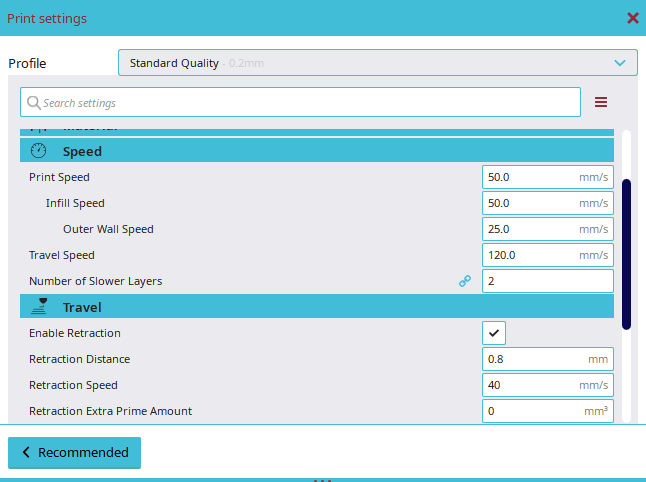
The CR-M4 is equipped with a direct drive spire extruder and bi-metal heat break, requiring shorter retraction settings to prevent clogging and minimize stringing for optimal performance.
Default Retraction Distance: 0.8mm
Default Retraction Speed: 40mm/s
If you are still getting stringing issue, do print out the retraction tower by TeachingTech to test your best performance. distance range from 0.5 to 3mm, speed from 30-60mm/s
https://teachingtechyt.github.io/calibration.html#retraction


Greetings, I have a CR M4 printer, equipped with a SONIC PAD screen, which moves the layers on the “Y” axis, I did everything that I
recommended on the internet, I checked the belts, the pulleys, the eccentrics, etc. and I have not been able to solve the problem. The strange thing is that when I print models with the ENDER S3 1 configuration, I have no problems and the print goes well, but I can’t print very large models. Do you have any suggestions to solve this problem.
I m trying to print an aperture mask for a telescope mirror in vanilla Creality PLA, basically a large ring at 400x400x10 mm and adhesion towards the edges of the build plate is non-existant no matter what I do… different plate/nozzle temps and general slicer settings, leveling, cleaning, draft shield, glue stick, hairspray, remounting entire bed, checked dimensions of solid distances under the build plate for uniformity, checked straightness of build plate … So, what now?