Creality Smart Kit, Remote Printing & Monitoring
RM99.00 – RM159.00
How to Use: https://www.creality3dofficial.com/blogs/news/creality-wifi-box-why-we-need-it-and-how-to-use-it
Note: For the time being, we notice this WiFi Box is ONLY compatible with the default controller board and default firmware from Creality.
Creality released a new product call “Creality Wifi Box” in 2020. (I will shorten it to CWB in this article.). It is a device that connects to an FDM 3D printer and provides a wireless connection to your smart devices like a smartphone or iPad. It helps us to get rid of the SD card or cable and remote a printer from ANYWHERE.
The Creality Wifi Box(CWB) will bring a new revolution of wireless connection for FDM 3D printers.
Cloud control, One key printing
Multi-terminal connection, easy to operate, Quickly transmit the APP commands and slicing files wirelessly to 3D printers
Real-time remote control through the Creality Cloud APP
Getting Started:
-Insert the TF/MicroSD Card (Format to FAT32) into the card socket.
-Connect the 3D printer to WiFi Box’s USB port (either USB 1 or 2) via USB to MicroUSB cable.
-Power up the WiFi Cloud Box:
-Using the included USB microB cable to a phonecharger or power adapter with USB A socket, but make sure the adapter is capable of delivering 5V at 2.4A
-Download and Install “Creality Cloud” into your smartphone, either Android or iOS.
-Open Creality Cloud App, click “Device” and “+”. Scan the QR code on the bottom of the WiFi Cloud box. Name it, and configure the network according to the Creality Cloud cue phrases.
-Once the WiFi Cloud Box connected to the Internet and to Creality Cloud, it should appear on the Creality Cloud App, then you can select it and enjoy it.
-For Camera just plug it into the USB at the back, then you can view the camera via creality cloud app








| Weight | 1.2 kg |
|---|---|
| Dimensions | 7 × 7 × 5 cm |
| Combo | Camera Only, Wifi Box + Camera |
Only logged in customers who have purchased this product may leave a review.



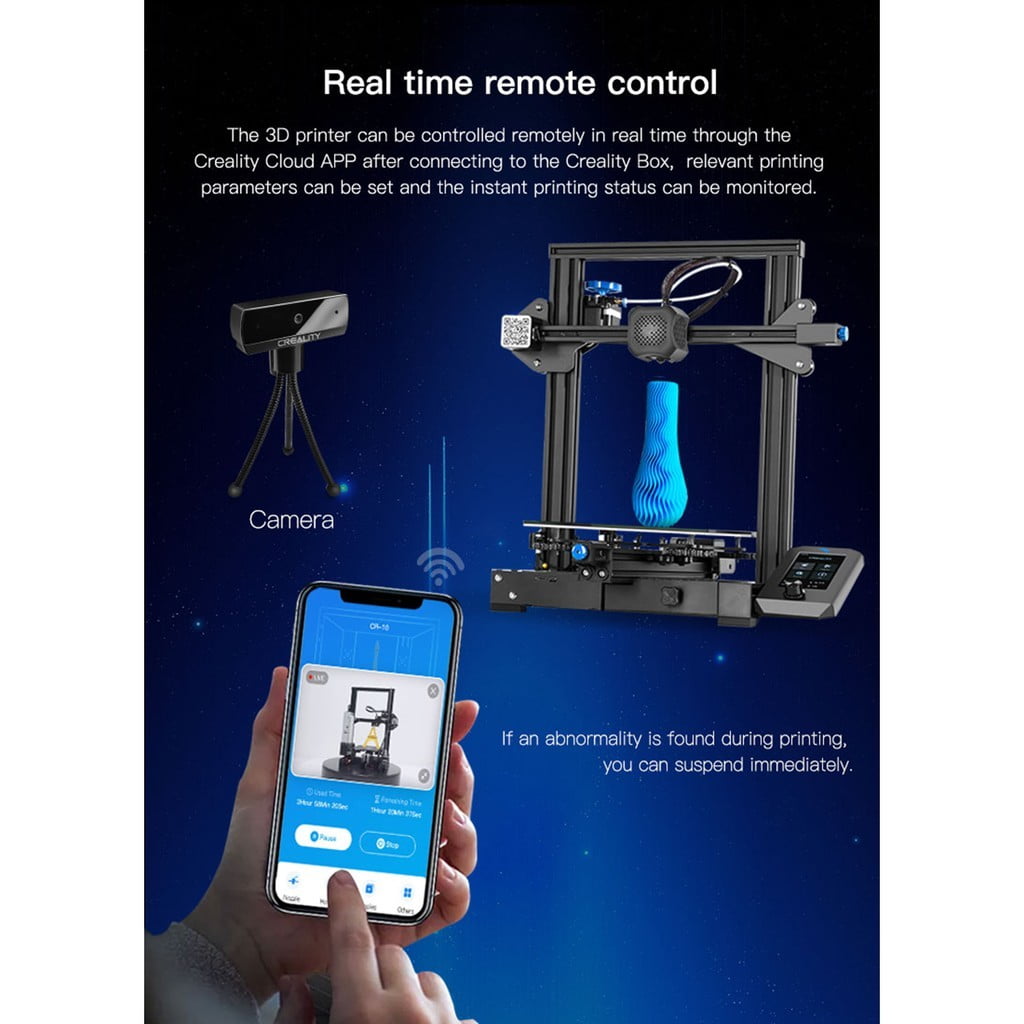

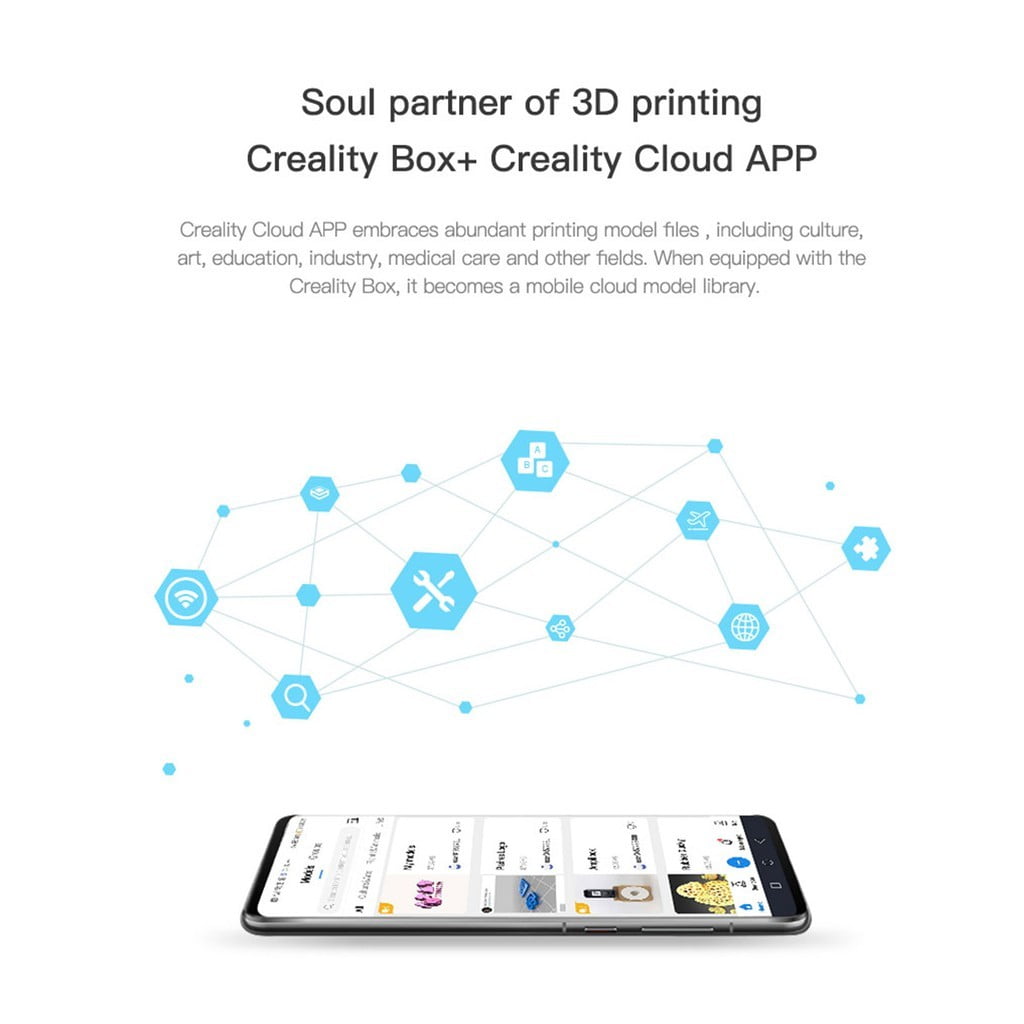

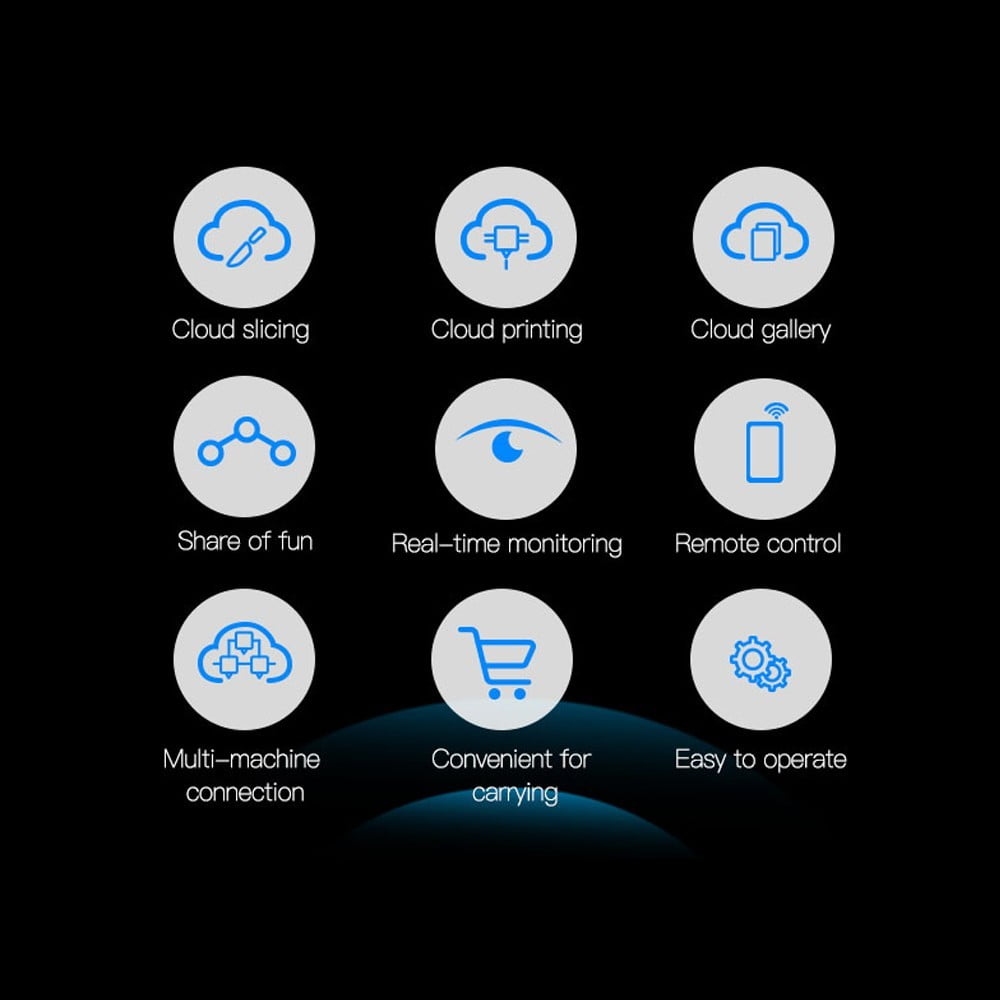



























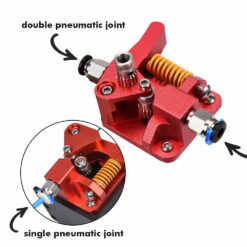





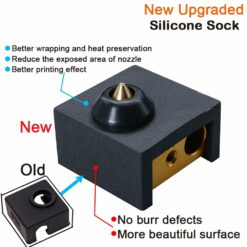

2 reviews for Creality Smart Kit, Remote Printing & Monitoring
There are no reviews yet.