More Guides
How to solve Heating Failed: E1 Printer Halted , Thermal Runaway: E1 Printer Halted
When you are getting the error such as Heating Failed or Thermal Runaway, you might be scratching your head and think why the printer is so poor and not able to finish the print. But reality, the printer is actually protecting you from resulting in fires in some cases, which is called Thermal Runaway Protection. E1 stands for Hotend number 1, which is default hotend number for most of the printer. If you have more than a hotend, you may face E2 or E3 Printer Halted.
What is Thermal Runaway Protection?
Most modern printers such as Ender 3, Artillery Sidewinder or Anycubic Kobra series, they are equip with newer Marlin firmware which has Thermal Runaway Safety feature. The feature designed to stop the printing process whether it detects the thermal no longer in the safe range.
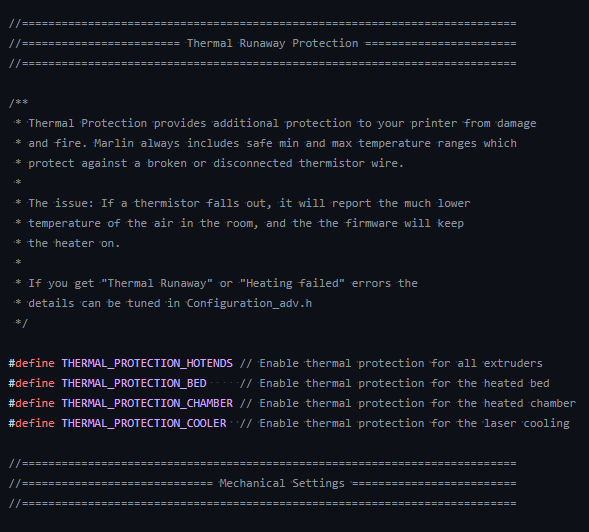
Thermal Runaway: E1 Printer Halted during Printing
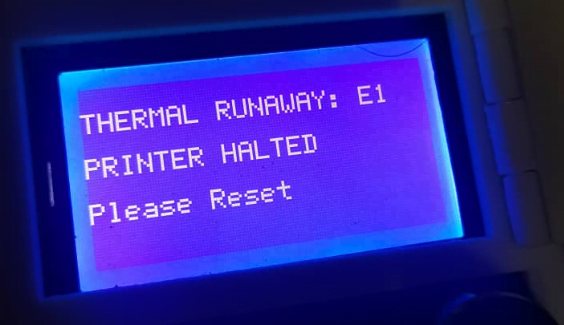
When you received this message during printing, it means the printer unable to maintain the temperature around the configured temperature. In this example we set the temperature at 200C. The main causes could be:
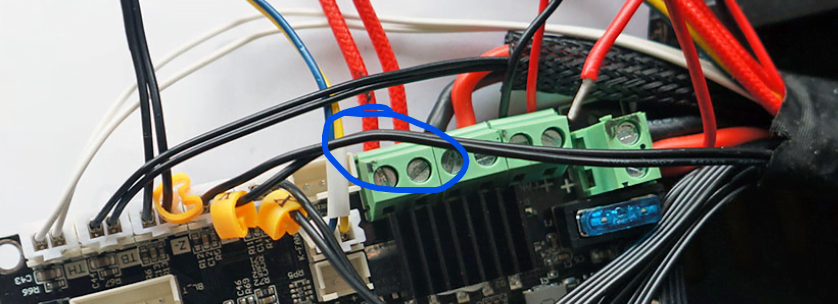
- Heater Cartridgeloose or disconnected, unable supply heat to maintain the temp at 200C
- Solution: Reconnect the wire from the board and also to the hotend.
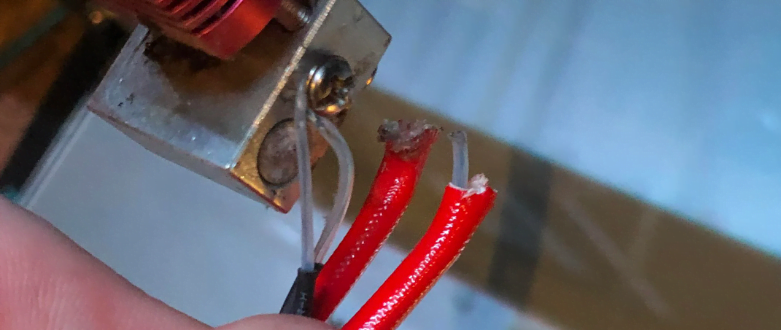
- Heater Cartridge wire broken, could be printer movement causing it to break
- Solution: Replace a heater cartridge, if change to different wattage, do perform PID tuning
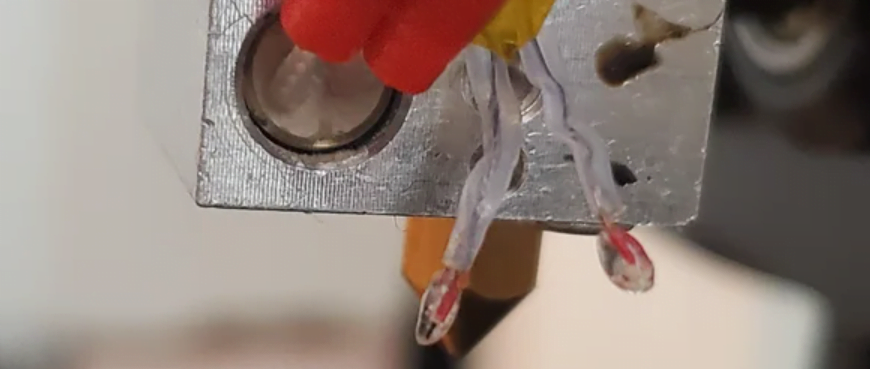
- Thermistor bulb broken or cartridge thermistor is dented
- Solution: Replace thermistor immediately, don’t try to fix it as some board does not have thermistor short protection, may cause the board to fry
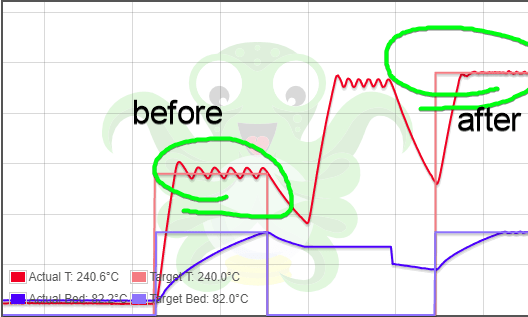
- Heater Cartridge wearing out, causing temperature fluctuation during printing. up and down +-10C.
- PID Tuning is required. Step by Step Guide
Thermal Runaway: E1 Printer Halted during Startup
In some cases, you might be getting thermal runaway during start of your printer, this means the thermistor already out of the temperature even heating is not here, normally acceptable range is from -15 to 260C. When it’s over 260C even during Start Up, it could means only 2 things, thermistor or motherboard need to be replaced. Heater Cartridge can be ruled out since this does not involve heating.
To identify which is the main causes,
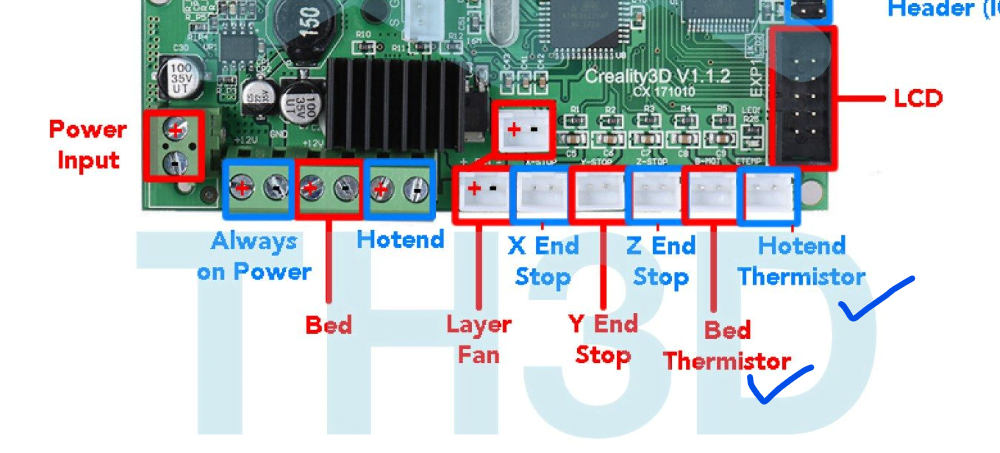
- Unplug both bed and hot end thermistor from the motherboard
- Boot up the printer. If only the printer running fine, replace thermistor.
- If printer still showing the same error, replace motherboard & thermistor as thermistor port shorted.
- REMEMBER to throw the existing thermistor together otherwise you will be shorting your new board.
Some motherboard may have multiple thermistor port like SKR 1.4, but most of the time, when you shorted the port, all port will be malfunction together. The only solution is to change the board or even ugprade to a better board such as SKR 2 or SKR 3 which has thermistor short circuit protection.
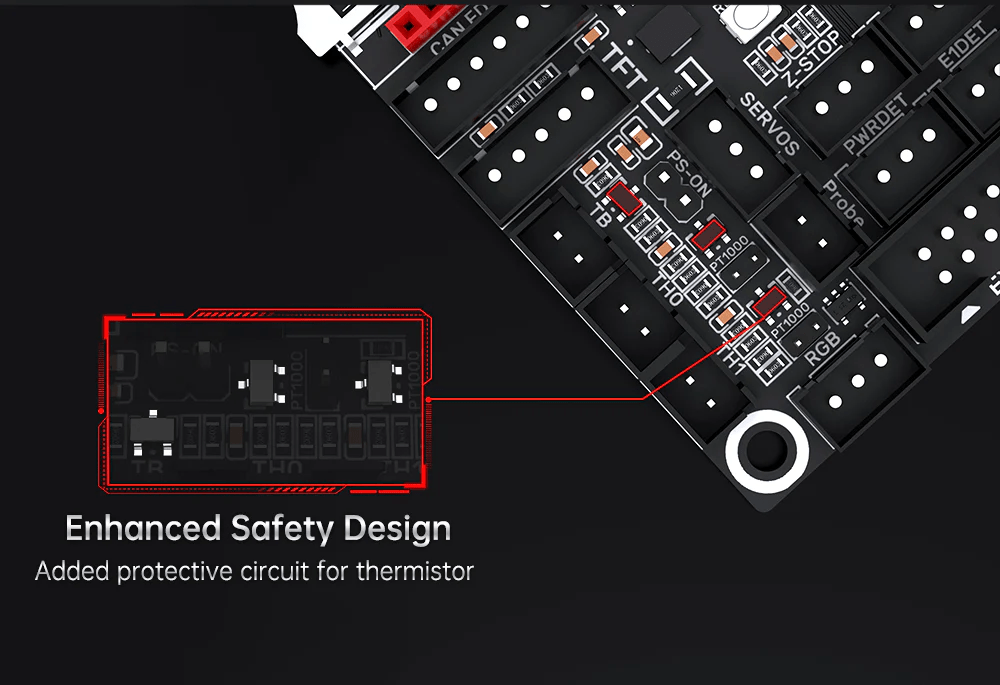
Heating Failed: E1 Printer Halted during Heating

Heating fail usually happens during heating up the nozzle, and also before the printing start. Heating Failed highly related to the heater cartridge because the nozzle unable to reach the expected temperature. To identify the issue, Go the Menu > Temperature and set the temperature to 200C
- If temperature reached 190~195C and stay over there,
- do PID tuning Step by Step Guide
- If even after PID tuning still failed, replace heater cartridge.
- If temperature is not moving, remain at the room temperature,
- Heater cartridge broken, loose or disconnected, please do refer to the thermal runaway fixes above. Replace a heater cartridge is recommended.
- Mosfet of the motherboard burnt. Motherboard replacement is required.
- If your printer happen to have extra relay (PSU or module) for heating, check the relay if burnt. Try bypass the relay and see if heating up is working with direct current.
If you need to video guide, Thomas Sanladerer has a great video on explaining the thermal runaway issue
References: https://3dprinterly.com/how-to-fix-heating-fail-thermal-runaway-protection/


i replaced the thermol wire for the nozzle and it seemed to fix it but then a few minutes into printing it went off again my printer is a ender-3 max i would really appreciate any help and how to do it
how I can get e1 code of a ender 3d printer
i have problems with my ender 3 pro
My marlin version is 4.0.8 and i have tried changing thermistor, heater cartridge tried the calibrate the hotend and nothing worked. not sure the root cause but the printer is brand new and I have not used it much.
any info will help a lot.
thanks
remove both thermistor of bed and hotend, if still E1, then is board issue.
Are you found something? I have the same problem on my Geeetech A10M and i’ve got same Marlin version. Could it be something wrong with the code on firmware?? Thnks!!